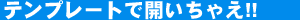<SCRIPT>
function wopen7(files,texts,bgcol,w_width,w_height){
detail="width="+w_width+",height="+w_height+",scrollbars=no, menuber=no";
new_window=window.open();
new_window.focus();
var newContent = "<html><head><title>sample</title></head><body bgcolor=white>";
newContent += "<TABLE border=1 cellpadding=\"10px\" cellspacing=\"0px\">";
newContent += "<TR>";
newContent += "<TD bgcolor="+bgcol+">";
newContent += "<B style=\"color:white;\">住居者フォトギャラリー</B>";
newContent += "<HR noshade color=white>";
newContent += "<SPAN style=\"font-size:9pt;color:white;\">";
newContent += texts+"<BR>"+texts+"<BR>"+texts;
newContent += "</SPAN>";
newContent += "<BR><BR><BR>";
newContent += "<SPAN style=\"font-size:8pt;color:white;\">"+files+"</SPAN>";
newContent += "</TD><TD>";
newContent += "<IMG src="+files+">";
newContent += "</TD>";
newContent += "</TR>";
newContent += "</TABLE><BR>";
newContent += "<SMALL>※すべて同じスクリプトで表示しています。</SMALL>";
newContent += "</body></html>";
new_window.document.write(newContent);
new_window.document.close();
}
</SCRIPT>
|